#old & unused cc
Explore tagged Tumblr posts
Text
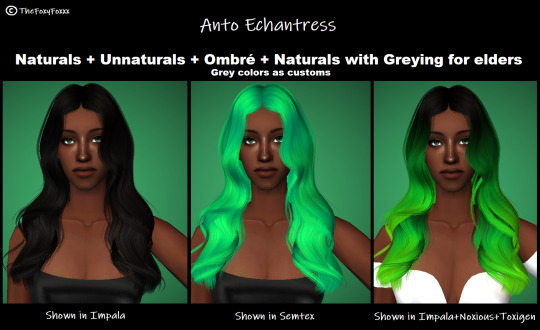
Anto Echantress
My absolute one of favorite hair by anto! 💚
Hair swatch here
Angles, details and info:
Io's texture, retextured by @fakebloood , I edited the Dark roots to lighten up
Converted by Umi, lower poly by @xwhitepolar, Thank you so much!
Polycount: 16k (Amazing!)
Age: CF-EF
Files are compressed.
Mesh is included.
Download: Mediafire or SimFileShare
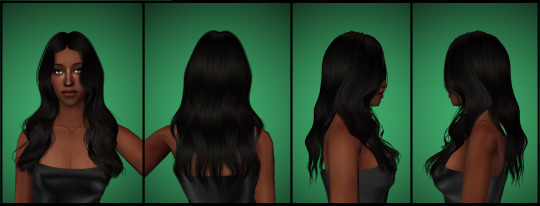

The color of greying is TeaLeaf's Moonlight, I edited to lighten up 2%.
Credits: Umi, Io/Serabiet, FakeBloood, Pooklet, TeaLeaf, Blackswansims, Digi, Eir-sims, TheCrimsonSparkles, Noodles, TheRaven, Nat, Kotangens, Vidcunds (Depth Charge edit), Ephemera, Furbyq, Aweeshie, AlmightyHat, xWhitepolar & @antosims
#sims 2#sims 2 cc#s2cc#ts2 hair#sims 2 custom content#the sims 2#the sims cc#ts2 hairstyle#ts2#sims 2 hair#sims 2 download#ts2 custom content#anto#io:txt#ts2cc#ts2cc hair#ts2 download#old & unused cc
125 notes
·
View notes
Text
Hey everyone it seems there a malicious individual trying to hack the sims cc community again and fill it with malware you need to stay vigilant as a creator and a downloader so
i have some tips for both to stay safe while downloading:
1- sims cc file extension is always .Package never download anything that is .exe
2- do not auto unpack zip files and rar files into your mods folder directly, open each zip or rar individually check the file extensions and drag them to your mods folder one by one
3- the only mods that have a .ts4script extension are ones that affect gameplay or how the game works, understand that if you are downloading cas or bb items you shouldn't have a .ts4script file
4- if you are downloading gameplay mods that do have .ts4script make sure that A) the creator hasn't announced on their pages that its infected B) you are downloading from a link provided by the creator of the mods themselves not something off of google or a link you got sent and make sure dates of upload match dated of announcements
5- if the mod or cc creator has retired and hasn't posted for a while LOOK AT THE DATES OF THE UPLOAD if it has been "updated recently" after the creator has left the community its most likely re-uploaded by a hacker and infected
6- download mod gaurd by Twisted mexi and keep it updated and keep your windows defender or malware detector Program up to date and always running do not disable it
7- make sure everything you download comes from a direct link from the cc creator, in this day and age do not trust link shortners, adfly, linkverse, etc get the universal bypass extension and ublock extension to stay safe but genuinely NEVER CLICK ON THOSE no matter how much the creator reassures you its safe it. is. NOT.
8- this is more of a general saftey precaution but, create a system restore point weekly before you run the game with new mods that way if anything happens you could have a chance to restore your windows to an earlier date before you downloaded anything.
9- BACK UP YOUR SHIT im serious right now either weekly or monthly put your files somewhere safe like a usb a storage card a hard drive even an online cloud if you dont have any of the previous.
10- files you should back up are your media from games and media everything else, any mods, games saves, work files, passwords, saved bookmarks, any documents txt files word files pdfs, links you saved, brushes or actions for Photoshop if you have any, any digital bills or certificates if you have any, and keep a physical list of all programs you have installed and where you installed them from
11- turn on any 2 factor authentication and security measures for any account you have
12- google and firefox have the option to check your paswords and emails against any data leaks USE THIS FEATURE and change any leaked passwords
13- regularly check your logged in sessions to make sure all the logged in devices or computers are yours and log out any that aren't and any old devices or unused sessions do this for every website and app you have an account on if available
14- change your passwords often. I know this is a hassle i know its hard to come up with new passwords but changing your passwords every few months will help you against anything mention previously that wasn't detected.
15- and as a cc creator check your cc and the accounts you host cc on and its uplaod and update dates make sure nothing has been changed without your permission :(
16- generally try not to get swept up in the "i must get it" fever you do not need to "shop" for mods weekly or monthly you do not need to download everything by that one creator you do not need to download new cc everytime you want to make a sim, im guilty of this so i know how hard it is to resist but take a breath and think "do i want this or do i need it" before downloading.
These are prevention methods i cant claim they are 100% will prevent any hacking but its better to be safe than sorry and these do keep you safe so
Brought to you by someone who has had their laptop ruined and data leaked from downloading cc once upon a time
3K notes
·
View notes
Text
MORE DEBUG OBJECTS

By poular demand, here are the rest of the prop and miscellaneous objects enabled for decorating! I don't have any pics right now, but the full list of objects is below the cut, and each package is merged by expansion pack.
As with my other debug objects, these can all be found under DEBUG > MISC. The catalog names are often something weird, because I haven't edited or added any strings.
These objects are technically not CC, it just allows you to access and decorate with objects that are already in game. Therefore you can uninstall these overrides, share worlds and lots using them, and they'll still remain wherever you've placed them.
Also, if you have a default replacement for any of these props, for example a plate default, then the object will also be updated to reflect that.
I highly reccomment using this in conjunction with my S3DT mod, since some of the objects are half sunk into the ground by default.
DOWNLOAD HERE
Object List Below
BASE GAME:
Guitar Case
Amplifier
Bottle Spigot (unused asset)
Child Ladle
Child Mixing Bowl
Cutting Board (slots do no work, unfortunately)
Fire Extinguisher
Fire Poker
Fire Lighter
Hammer
Bartending Bottle Prop
Ice Cream Cone
Microwave Meal
Paper Plate
Screwdiver
Sponge
Toilet Brush
Wedding Ring
Wrench
WORLD ADVENTURES:
Canteen
Chopsticks
Dig Site Brush
Flour Bag
Fortune Cookie
Map (looks like plain parchment)
Nectar Glass
Nectar Tray
Pamphlet
Pickaxe
Pungi (snake charming instrument)
AMBITIONS:
Chisel
Fire Axe
Blowtorch
Chainsaw
Detonator
Gnubb Bunny
Gnubb King
Junk Pipe Piece
Magnifying Glass
Notepad
Shovel
Tape Measure
Tattoo Gun
Triangle Ruler
Walkie Talkie
LATE NIGHT:
Drink Shaker
Drumstick
Party Glass
Round Party Glass
Bartending Bottle Prop
Juice Can
GENERATIONS:
Envelope
Love Letter Envelope
Cheap RAM Disk
Expensive RAM Disk
Beaker
Rolled Diploma
Flashlight
Game Controller
Greeting Card
Round Flask
Sparkling Juice (champagne)
PETS:
Hoofpick
Adult Pitchfork
Child Pitchfork
Plastic Pet Food Bowl
Cat Hunting Chip Bag
Cat Hunting Feather
Cat Hunting Leaf
Dog Treat
Foal Bottle
Horse Brush
Litter Scoop
Pet Brush
Stick (for playing fetch)
Freezer Bunny Ice Cream
Kitty Litter Pile
Rainbow Ice Cream
(forgot to do the chocolate ice cream, sorry!)
SHOWTIME:
CD Case
Record
Golf Ball
Juggling Pin
Microphone (grey)
Snack Bowl
Headphones
Golf Club Average
Golf Club Expert
Golf Club Old
Firefly Jar
FireflyJar Lid
Juggling Knife
Magician Sword
SUPERNATURAL:
Fly Swatter
White Glove
Bonehilda Key
Alchemy Bowl
Alchemy Package
Beehive Smoker
SEASONS:
Horseshoe
Child Rake
Adult Rake
Barista Bar Cup
Egg Hunt Basket
Trick or Treat Basket
Carving Knife
Fruit Punch
Hot Beverage Cup
Stack of Hot Dogs
Love Letter
Pie (from eating contest)
Snow Cone Syrup
Soccer Ball
Tissue
Spooky Day Candy
UNIVERSITY:
Clipboard
Red Juice Cup
Art Scanner
Bonfire Logs
Candy Bar
Cold One
College Letter
Energy Drink
Manilla Envelope
Macot Plushy
Ping Pong Ball
Ping Pong Paddle
Mistletoe (unused asset)
Protest Banners (3 versions)
Protest Flyer
Smartphone
Soda Can
Paint Sray Can
Suitcase
Whiteboard Eraser
Whiteboard Marker
ISLAND PARADISE:
Broom
Coconut Drink
Cold Beverage
Grim Reaper Trident
Pineapple Drink
Rescue Tube
Glass Bottle Pool Bar
Pool Bar Juice Can
INTO THE FUTURE:
Microphone (black)
OIl Puddle
Stardust
Paper Bag
739 notes
·
View notes
Text
TS2 CC downloaders & creators discussion recap
Under the cut is a recap of the feedback gathered from the comments, community replies and reblogs on this thread. Thank you for taking the time to give your input! I tried to organize everything clearly in categories, with what was most often brought up at the top of each. I hope I didn’t forget anything. If I did, or you feel I didn't do your point justice, or you didn’t get a chance to say your piece, feel free to comment (I can always make edits). The text in brackets [] is my own remarks that I'm adding to the report.
About CC in general:
The people clamored for clear swatches/pictures that show which file corresponds to which recolor, so we can pick and choose what to keep.
Many people would like creators to put their usernames in their file names (or object descriptions) so they are easier to trace back to later. Two creators had counterpoints to this. One who has a long username said: “as a creator, I don't like to be told how I should name my files (besides identifying the thing clearly, which I think we really should do). If I've made the effort to make a thing, take previews, upload it, write the post etc. Just spend 5 seconds of your life renaming the file to whatever is convinient to you, I'm not going to add 16 characters to each of my files to include my username (I still think that longer names = longer loading time).” The other creator said: “As a creator, I don't want to put my full username in tooltips (just SB) because some hair names are quite long and I do not have the time to re tooltip the names.”
On the topic of file names, many people agreed that creators should not put special characters and spaces in their file names, to optimize loading times. One creator clarified: “the filenames should always have _ instead of spaces, as apparently this allows the game to load them easier/faster [...] underscores should be the only kind of special character in them” [use the Bulk Rename Utility - see tutorial by @ilovethesims2cc].
Still on file names, a Mac user said they dislike when file names are too long because apparently long file names are enough for Macs to shit themselves [sorry if I misunderstood, never had a Mac].
Several people mentioned disliking poorly optimized CC (one person listed: “bulky for no reason, unused bump maps, comically large or duplicated textures, things that could easily be repo'd but are not”), one person pointed out: “There is no reason a TS2 object needs a texture bigger than 1024x1024 unless it’s a special case like a skybox.”
One person said they dislike when a CC post lacks basic text info about what the download is. On this note, another person said they dislike when a creator isn’t clearly stating what mesh their recolors are for.
Two people asked that creators state their stuff’s polycounts.
Two people said they dislike when the recolors for a piece of CC are only available merged together, as they want to be able to easily choose which they want to keep. On the other hand, someone who “takes all recolors anyway” said they would like creators to offer a merged version of their recolors [you can merge CC to reduce loading times using LazyDuchess’s CC Merger].
One person recommended avoiding just using “here” as hyperlink text, but instead describing what you are linking to, so that if the link gets broken we still have a chance to find the thing. In the same vein, they and another person advised against reliance on an image alone to give info about the download. As we know, images can disappear, and a Google search won’t lead to the item if your post has no text that Google can detect.
About the images that creators do show, one person mentioned a download not having a proper preview as their pet peeve. On previews, two people recommended that the piece of CC be clearly visible and the main focus. Two people said they like when a preview of the item is included in the archive (“helpful when looking through old CC”).
One person said they appreciate when creators give two download links to two different hosting platforms, in case one of them ever breaks.
One person asked for creators to always test their stuff before uploading [it should go without saying but we do see egregious things to this day]. Their pet peeve is “CC with obvious issues that can’t have been tested properly in game! Don’t just look at it in build mode or bodyshop, actually use the item in live mode. Have a Sim wear the clothing or use the object!” They pointed out as an example that some CC lights don’t light up. Someone else said: “if there are minor imperfections, that's ok! But let your downloaders know what to expect.”
One person said that they enjoy reading detailed descriptions of CC: “Share your inspos, what went wrong, tag the pieces you used if you are Frankenmeshing because I might want those items too! Creating and sharing is deeply personal, don't be afraid to share a part of who you are in your downloads if you feel comfortable doing so.” [If I may offer a slight counterpoint, I think detailed technical info + proper crediting should always be frontloaded. And then, in a separate paragraph, you can write about how you made this because your grandma used to wear something similar on those cool autumn days back when you were 6. But please, don’t expect your audience to have to parse through your life story to get the basic info they need to even understand what the download is.]
On subfolders: one person mentioned that they dislike when individual files are placed in subfolders; someone else said they don’t like many subfolders within an archive; a third person said that when downloading a ‘bulk’ CC pack, they dislike when each item has its individual subfolder (unless the object has dozens of recolors).
One person said they dislike downloads that include a large number of things that aren’t all part of a single coherent set.
One person said they dislike gift/mega packages that don’t give the possibility to pick and choose what you’re downloading.
One person asked that creators compressorize their CC, unless there is a good reason for not doing so, reason that should be stated [yes please! Use jfade’s Compressorizer, found on this page].
One person said they like when creators who make recolors give a link to the mesh they are recoloring whenever possible, even if the mesh is included.
One person mentioned appreciating when creators include base PSDs in their downloads [they were talking about hair specifically but I suppose it can be done for other things too].
About Bodyshop CC specifically:
Many people mentioned disliking when a piece of clothing lacks a fat morph (as one person put it: ✨“its literally bigotry”✨ [iconic]), or has a fat morph that's blatantly a quickly WSO’d afterthought. Someone said: “Absurdly shaped/clipping fat morphs that were most probably never tested in game before uploading are pretty annoying”; someone else said: “I make male content and am constantly flabbergasted by some of the UM Top fat morphs that make no attempt to align with Bottom items, or look completely ridiculous. [...] WSOs are a great starting point, but that's just it: a starting point" [I couldn’t agree more]. One person added that clothes should also have preg morphs.
One person really wants tooltips. Someone else further asked that creators give actually helpful tooltips to their recolors to make it easier to identify which recolor corresponds to which file [you can use CatOfEvilGenius’s Tooltip utility to give your recolors tooltips that correspond to their file names].
One person mentioned gaps in meshes being their #1 pet peeve [putting this in this section because I’m assuming they’re referring to Bodyshop CC].
One person asks that creators give their accessories unique BIN numbers to make them layerable with other accessories.
The same person would like creators to remember to delete the inapplicable ages in their accessories [this also goes for hairs].
The same person also appreciates when creators make custom thumbnails for their accessories, “especially for accessories that are not on the face”.
The same person said: “Accessories that are 'part of the sim' (like ears, tails, etc.) should be showerproof”. Another person had the same request: “Body part accessories (such as animal ears, tails, horns, wings) should be available for all types of clothing.”
One person appreciates when hair meshers specify if their hair is animated or not.
One person would like to see more hairs for toddlers and children.
For geneticized skintones, one person said they find it helpful when the genetic number is indicated in the file name.
About Build & Buy CC specifically:
Several people said they dislike when CC objects are set to an absurd price (like a couch for 1 simoleon) [this can be fixed with Pick’N’Mix’s Object Relocator], and two people added that they dislike when an object’s price isn’t congruent with their stats (like when an expensive bed has a low energy score). A creator further said: “whats worse is sometimes items are cloned from a very expensive item, and then the creator has reduced the stats shown in the description, but the bhav still has very high ratings, or sometimes it can be the other way around, an item might have been cloned from a cheap one, then their displayed stats are set to 10 but the bhavs still have low ratings”.
Three people said that they really appreciate when creators state which category their object is in and what the price is. One person said they appreciate when creators give info about how their object functions (“Is it just deco? Does it have hobby enthusiasm?” etc.). For complex objects, they like when there’s a video to show how it works.
One person said they dislike when creators place objects in categories that don’t make sense. Someone said more specifically that they like when objects are put in categories other than deco/sculptures or deco/misc.
One person said they dislike blank object descriptions or object descriptions that were left the same as that of the Maxis object that the piece of CC was cloned from.
One person said they don’t like when objects aren’t enabled for quarter-tile placement [can be fixed in simPe or with the Object Relocator].
One person said they dislike non-functional objects (like a sofa that’s a sculpture).
One person brought up two experiences they and their friend had with CC beds that didn’t have unique GUIDs and therefore would override other beds. In the same vein, someone else said they dislike when a creator forgets to mention that their CC is not custom but default and will override something in the game.
One person encourages creators to learn about the TXMT settings of objects (e.g. should an object be reflective?) and praised @pforestsims and @shastakiss for their CC in that regard. Another person said they dislike when an object is too shiny, which is also a TXMT setting.
One person said they dislike “transparent cut out textures”. [I quote because I’m clueless about this:] “I’ve seen this a lot on TS3 or other game conversions, where the texture has been imported without enabling transparency, and you get ugly squares around draw handles and such. Import the texture as DXT 5 and enable AlphaTest in the TXMT.”
One person said they like when 4t2 conversions have several subsets.
The Mac user among us would like creators to resize their walls and floors for Macs, otherwise they show up grey in game.
About lots specifically:
Two people said they like when creators show the floor plans of their lots.
104 notes
·
View notes
Text
Lower LOD Ankle Distortion Fix (Tutorial)

I've noticed this problem when I was making CC dresses a while back, and noticed it in some other CC clothing packages in game. The problem is about the amount of vertex bones exceeding the amount the game can handle (60) which can cause problems in packages where creators forget to remove excess bones before importing their mesh.
Sometimes this problem can manifest without CC/Mods present (which unfortunately, I don't know how to fix), so this tut is only if you've noticed it with certain pieces of CC or your own.
Programs Needed: Blender 2.79/3.X+ and Sims 4 Studio.
This is what worked for me! (Instructions below.)
*****BEFORE YOU START*****
Download the free addon "Remove Unused Vertex Groups" and install it to your Blender version using the instructions. This is essential for the tutorial.
------------------------------------------------------------------------------
Instructions
Start a new package. The old bones are already introduced/ corrupted. I usually use a swimsuit since the texture is just painted onto the body. For this example, I'm using yfBody_EF01SwimsuitOnePiece. Save it on your computer as a package, then export your desired LOD (I recommend 2 and 3.)
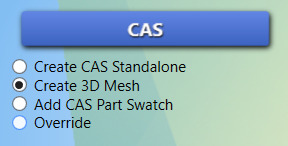

2. Press TAB button to go into Edit Mode. Separate dress and body with P.
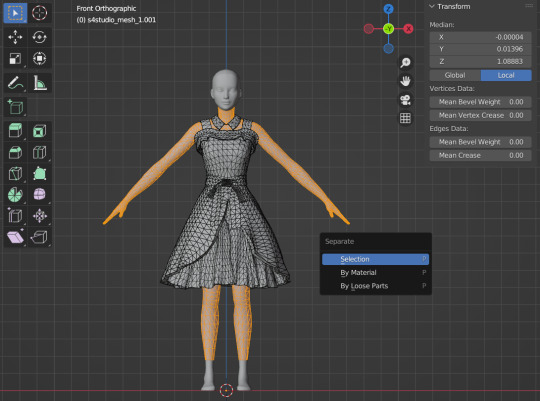
3. Delete body.
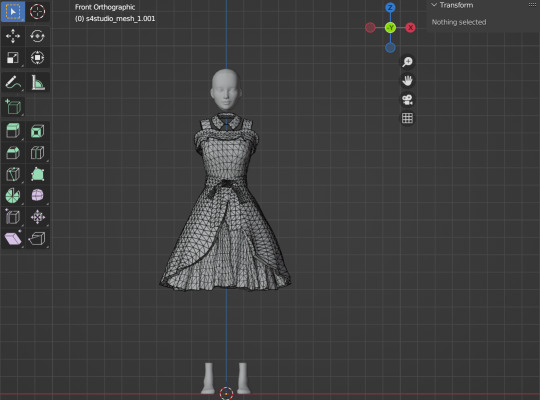
4. Select all of the dress by pressing A and remove unused vertex groups from dress under the "Vertex Data Properties" tab.
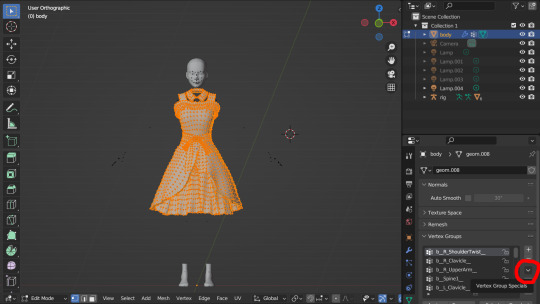

5. Append new LOD x body through File > Append > yourfilename.blend > object > and select all available s4studio_mesh_X. If there is more than one, join them by selecting all of them and pressing CTRL J.
Press CTRL V and remove doubles (ver 2.79) OR press M and merge by distance (ver 3.0+) from it.

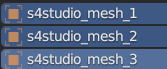
6. Delete unused vertex groups from the body.

7. Delete any part of the body that is covered by the mesh (like how the old mesh was before). Toggle x-ray mode to make this 10x easier.
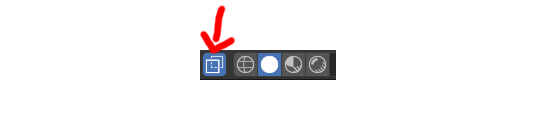
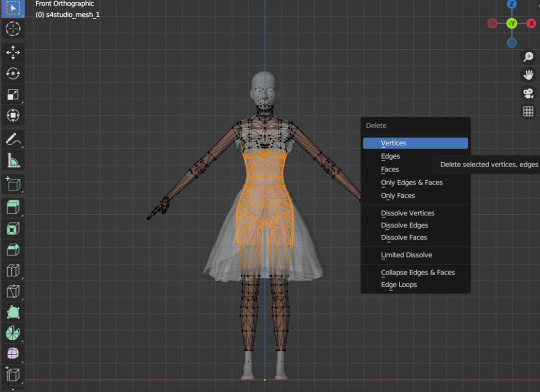
8. Join dress and body with CTRL J.

9. Remove unused vertex groups one more time from the joined mesh.
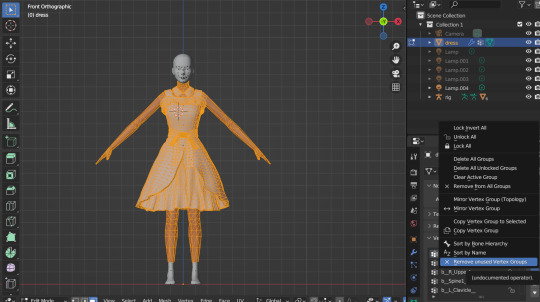
10. Assign cut numbers (GEOMS) and save. Check in game if the issue is still happening by scrolling out really far.
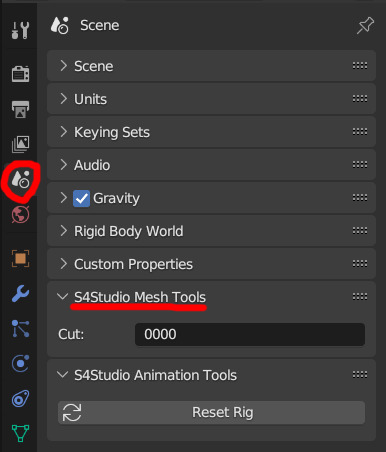
11. Import back into S4S and save.
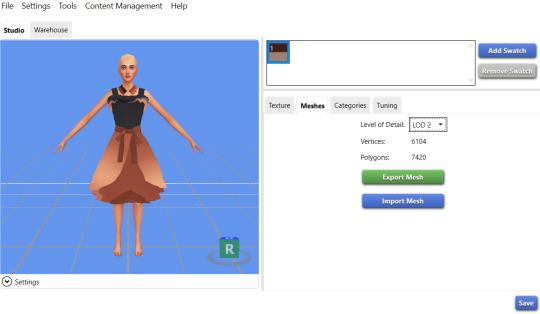
12. Load into your game and see if it still occurs! (LOD2 + LOD3 zoom outs respectively).

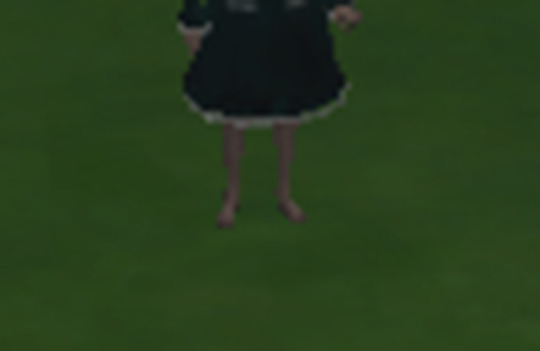
#idk whether this problem has been batch fixed already but i hope this helps in the meantime#finally this is out of the drafts </3#resources
22 notes
·
View notes
Text





























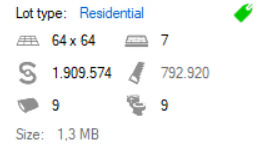
⚡️ ⚡️ ⚡️ Hello everyone! ⚡️ ⚡️ ⚡️
🌟 Time has come after very long time. I would like to represent my finished and renovated old project for final time! These past few months , I have been working on this project: Hogwarts part 1. I finaly finished it with more details and more CC , many items which are used here are converted by me from Harry Potter games, other CC are from other creators. It’s mostly based on movies but I wanted to put there every room what I find on Hogwarts locations wiki, some are decorated by my taste.
🌟 It’s huge castle soo I will list all rooms that you can find here: Great Hall, Grand Staircase, a lot corridors, boy/girl lavatory, Gryffindor common room with boy/girl dormitory (and bathroom), Gryffindor Head Teacher office, bedroom, bathroom; Slytherin common room with boy/girl dormitory (and bathroom), Slytherin Head Teacher office, bedroom, bathroom; Hufflepuff common room with boy/girl dormitory (and bathroom), Hufflepuff Head Teacher office, bedroom, bathroom; Barrell Cellar, Prison, Hogwarts Kitchen, Potions classroom, Potion storage room, Deathday party chamber, Trophy Room, Filch’s office, bedroom and bathroom; a bunch of storage rooms, Hourglass room, tapestry corridors , Library + restricted section, Librarian office, bedroom, bathroom; Staff room, Dueling club room/class, Headmaster office, bedroom/bathroom; unused old classroom (location of Mirror of Erised), Music classroom, Muggle Studies classroom, bedroom, bathroom; History of Magic classroom, bedroom, bathroom; Divination classroom (Firenze’s version/Forest), Divination classroom (Trelawney), office, bedroom, bathroom; Hospital Wing, Nurse’s office, bedroom, bathroom; Clocktower, Clocktower courtyard, Entrance courtyard, Paved Stoned courtyard.
🌟 Also I would like to thanks other creators which I used their CC to help me finish my project: kitkatssimporium , Severinka , Natalia-Auditore, Belkasof, JPCope, Felixandre, Pufferhead, brittpinkiesims, dravenxivuk, TheJim07, Remysa, CowplantBebop.
🌟 ❗️ Before you download I would like to warn you: this is very huge lot with a lot details, it’s fully furnished and cost about 2,000,000 simoleons. If you don’t have strong computer or laptop, there may be chance (maybe), that it could crash or not load. ❗️
🌟 Here is link for download: -> https://www.mediafire.com/file/d6i9lznsmoehkms/josiph031_Hogwarts+Part+1.zip/file
There are a lot cc objects which are converted by me because I needed them for this project, feel to free use it and recolor but please do not re-upload or claim as your own, but mention credits! :)
#the sims#harry potter#the sims 4#hogwarts#ts4#the sims 4 harry potter#hogwarts mystery#ts#hogwarts legacy
21 notes
·
View notes
Text
Hi!
Hi, I'm just another random townie on Simblr. Welcome!
I will sometimes post some random sims stuff, but also Sims I created with download links to the tray files and sort of a journal on how my Random Save file creation is going to keep me motivated and store some small gameplay and storyline ideas.
Here is the navigation on topics that may resonate with you to filter out random posts:
✨ Random Save File sneak peeks & updates
✨Random Townie Sims to download
If you are more curious about me and how I play Sims, read below the cut. Thank you so much for being here and remember to be good to yourself. ❤️
How do I Sim?
I do use mods, but I still consider myself a Vanilla player. I mod my game to add difficulty, depth and fix things EA can't be bothered about and remove as many of the BS annoyances and immersion breaking things from the game as possible. I sometimes test more extreme gameplay mods, but rarely stick to them long term.
For my gameplay I use some skill overhauls like Srsly's Cooking overhaul, tons of custom foods and harvestable for my gardening and cooking obsession, custom crafting mods etc.
I sometimes use CC for both CAS and BB for my gameplay, but when I build or create Sims to share with others I usually disable my CC and non-essential mods.
I have my likes on Maxis Match CC. Nothing against alpha, just not my aesthetics.
I do play with all the packs and kits - usually except for the latest content, I never update my game until major EA's f-ups are either fixed or fixable with mods. Not after HSY update destroyed my game completely.
Sometimes I limit myself on the pack usage, sometimes not. Depends on my mood. Remember you can always download any Sim or build, items will be missing or replaced, you can restyle missing parts with packs and CC you own.
When I create my Not-So-Random Townies and Households to replace game generated ones I always give them love: jobs, skills, education, glimpses of personality. They have short backstories to give them purpose in the Sim World and inspire a gameplay. I want my Sims to meet interesting Sims, not just ugly, unemployed randoms.
I may be dropping Not-So-Random Townies packs of 8 Sims with skills/jobs/degrees/skills to place them in your game to slow down a little generating random uglies and use more pre-existing Sims instead.
I don't care about original TS4 townies, I lately deleted them all and create Townies from the scratch for my save file. Don't look for Bella Goth here.
I might post builds later after they are playtested and polished up. My builds are not overcluttered, but decorated. I love to decorate with clutter but tiny, cluttered spaces are often unusable and contribute to Sims being stuck, too many items slow down the game. It also increases the number of packs used to build. If you like more detailed, cluttered builds then it's not really my style. I adore looking at them, but find them impossible to play.
About me?
I'm just a Random Townie, your average Simmer. Not a great builder, neither talented storyteller. I play many other games than TS4 (I love survival-crafting-building games, my other regular game of choice outside of difficult relationship with the TS4 is No Man's Sky).
I played TS1 when it launched as a 13 yo. Go figure how old I am. I skipped TS2, but played TS3 for years and loved it. When TS4 released in 2014 I got it and I hated it. I was playing TS3 exclusively until memorable 2020. I thought after 6 years that might be playable now. Little that I knew..
But I stuck to it, so I complain but play. It is what it is, right?
I'm an expat from Central European country living in Portugal. I have 3 cats.
English is not my first language, though I use it daily for 7 years and my brain often thinks in English instead of my native language, I do get lost in the grammar sometimes. Correct my mistakes if they're bothering, I'm always happy to learn since it is my main language on a daily basis.
Também falo um pouco de português, caso tenha os seguidores de PT ou BR aqui.
I created that Simblr to help me fight my mental health issues and have a creative hobby. I tried many things that didn't work out long term, but one thing I always come back to all these years is The Sims games. So I thought - why not?
If you like or use my creations leave me a comment or a like, so I know you were here. It will cheer me up ❤️
#introduction#pinned intro#the sims 4#simblr#ts4#sims 4#the sims 4 cas#ts4 save file#ts4 cas#ts4 vanilla#hello tumblr#ts4 builds#ts4 ideas
10 notes
·
View notes
Text
Miss Robichaux's Academy
American Horror Story: Coven inspired Witch Academy for Glimmer Brook.



















Sorry for the picture dump but I spent a LOT of time on this because I overthink everything lol. Like I mentioned in my last post it is definitely not 100% accurate because EA is strange, Hollywood magic, and specific items I don't have. However I did spend a bunch of time studying pictures of the set, re-watching episodes, and just general vibe hunting for this house. The house in question they used is an actual place in New Orleans called Buckner Mansion. Beautiful house but the interior is a bit different so I needed to improvise. Some things I really hadn't noticed until I paid attention like Cordelia's workspace right in front of an old unused fireplace in her greenhouse.
Anyway the house is built for the large residential lot in Glimmer Brook and is quite pricey at 488,817 Simoleans, but hey I didn't build it for rags to riches or anything lol. It would also fit in nicely in one of the base game neighborhoods as well but you might need to delete some trees I placed off lot. I was planning on using it for some fun story building with some sims from during or after Coven, but I realized you could also use it for some new characters from during or after Apocalypse, or just young witches and wizards all together.
If you are interested in playing with it you can find it in my gallery at thesimfulbuilder, just make sure you have the required CC beforehand if you want it exactly as shown. Small side note, the main sink in the kitchen cannot be used by sims due to the archway but the fancy little butler's sink in the island makes the kitchen still functional. I play-tested and made sure it all works (even with laundry day stuff) but I always could have missed something important so please let me know if I did so I can fix it for everyone!
CC used:
Chateau Set, Colonial set, Paris set, Florence set by Felixandre
Coastal Set by Harrie
Arabesque by Syboulette
Precious Promises, Domaine du Clos by Pierisim
Provence Set by Max20 (only for outdoor furniture)
Elegance set by Storyteller (paintings ONLY) I also dig the curtains for personal use but that's up to you lol
Witching Hour set by Myshunosun
Sincere thank you to all creators💕 Show them love if you can.
I'm still trying to keep my required CC lists pretty short for you guys because I am still learning and I'd like to make it easier for everyone to check out my builds, if you have some recommendations please let me know!
Thanks for reading and I hope you enjoy!

#sims 4#sims 4 build#sims 4 screenshots#ts4#sims 4 cc#sims 4 maxis match#the sims 4#showusyourbuilds#show us your builds#glimmerbrook#cc build#sims 4 cc build#the sims 4 interior#sims 4 interior#american horror story#american horror story coven#ahs coven#coven#new orleans#the sims 4 build#the sims 4 screenshots#thesims4#the sims 4 lots#the sims 4 realm of magic#realm of magic#witchcore#sims 4 cc maxis match#maxis match#ts4 maxis match#maxis match cc
59 notes
·
View notes
Text
other sort of interesting cc demo locales
Categorynames.locale is rather scattered, but it has names for the editors and stages. curiously it calls them "phases". double line breaks removed for length
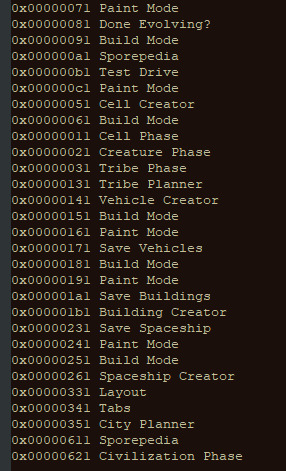
the same file in final only lists editor names, the stages (which ARE stages this time), and comments which confirm that this is actually used for the ingame spore guide!

the cc demo had a LOT more spore guide pages for whatever reason
-
CE.locale in the cc demo includes some unused stat string
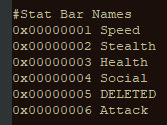
which also is mentioned in the tooltips, also blanked out. what was this going to be? these descriptions are rather old too and are not present in the final CE.locale, which mostly just has page names
#Stat Bar Tooltips 0x00000011 Speed: Add feet with higher speed scores ~br~ or add more legs and feet to make your ~br~ creature move faster. You might need ~br~ to get away from nasty Predators! 0x00000012 Stealth: Add feet or detail parts with ~br~ stealth scores to enable your creature ~br~ to sneak past other species. 0x00000013 Health: Add parts with health scores ~br~ to increase the number of blows your ~br~ creature can absorb in battle. 0x00000014 Social: Add parts with social skills like ~br~ sing, pose, charm or dance to ~br~ befriend other creatures. Friends can ~br~ help you evolve by giving you parts ~br~ and other rewards. 0x00000015 DELETED 0x00000016 Attack: Add parts with attack skills ~br~ like bite, strike, charge or spit to ~br~ increase the damage you inflict in ~br~ battle.
-
the only difference in citymusic.locale is that it says "0x04d15452 Pick instrument for anthem" instead of "0x04d15452 Pick an instrument"
CreatureGame.locale mentions a nest pie menu! which is interesting, its not like final at all!
# nest pie menu 0xb32fc569 Heal at Nest 0x932fc57f Edit Creature 0xf32fc58e Upgrade Nest 0x04a44270 Claim Nest
also it has this which isnt in final either at all! which is various strings for socializing wih creatures that say what their reactions to your performance were. the final has the social text messages comment but nothing below it
# Social text messages # Messages when you win solo 0xb3e187b5 ~originalSpecies~ love to ~ability~ 0xb3e187b6 ~originalSpecies~ think ~ability~ is ok but yours is very impressive 0xb3e187b7 ~originalSpecies~ do not like ~ability~ but your ~ability~ is impressive 0xb3e187b8 ~originalSpecies~ don't even know how to ~ability~ but yours is impressive # Messages when you win with a pack 0x0530771d ~originalSpecies~ love to ~ability~ 0x0530771e ~originalSpecies~ think ~ability~ is ok but your pack's ~ability~ is impressive 0x0530771f ~originalSpecies~ do not like ~ability~ but your pack's ~ability~ is impressive 0x05307720 ~originalSpecies~ cannot ~ability~ but your pack's ~ability~ has impressed them #Messages when you lose 0x05307730 ~originalSpecies~ love to ~ability~ but your ~ability~ is too low level 0x05307731 ~originalSpecies~ are not that impressed by ~ability~ 0x05307732 ~originalSpecies~ do not like ~ability~. 0x05307733 ~originalSpecies~ don't know how to ~ability~ #Messages when you lose with a pack 0x05307740 ~originalSpecies~ love to ~ability~ but your ~ability~ was too low level 0x05307741 ~originalSpecies~ think ~ability~ is ok 0x05307742 ~originalSpecies~ do not like ~ability~ 0x05307743 ~originalSpecies~ don't know how to ~ability~
-
relationships.locale is rather different, with weird capitalization compared to final, and it reads kind of placeholdery. for example compare these civ lines

space and civ both have more strings added too, not tribe but those are unused anyways (though they did change the capitalization)
for the most part. final carries over some of the weird capitalization with "You agreed to help Us" in space and "You attacked Us" in tribe
-
timeline.locale literally only has this in the cc demo. final has this too (im not sure its even used??), but added a lot more things to it
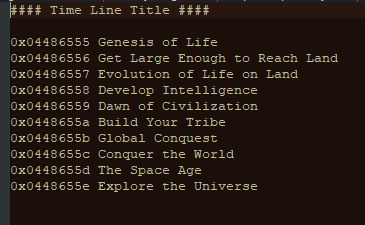
like the stage names, strings for methods for obtaining more progress towards the next stage (or finishing the bar in space stage), tooltips for events in timelines, the years in the top right, AND the loading screen text wihch is also in timeline.locale for some reason (no reticulating spines in ccc demo…)
-
0xD1726890.locale is sort of interesting
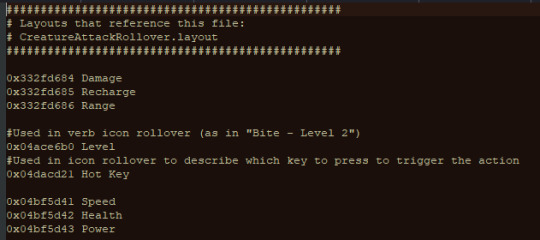
in final this is literally the only string in it
#Used in verb icon rollover (as in "Bite - Level 2") 0x04ACE6B0 Level
6 notes
·
View notes
Text














Still waiting to see if I can recover my old save file, so in the meanwhile, I made this 1890s style house- no mods/ cc.
3 bedroom, 1 bath, and the only thing making it unusable according to the decades challenge rules is the indoor plumbing. That said, I followed an actual floor plan for a house from the 1890s so don't be coming for me.
Available on the gallery for a modest 45,000 simoleons. Find it @ vincentvanghost.
#ts4#the sims 4#ts4 historical#ts4 decades challenge#1890s#show us your builds#the sims 4 build#the sims 4 interior#ts4 screenshots#ts4 simblr#sims community#Miyazaki Legacy 1910s
6 notes
·
View notes
Text
New Story Blog & New Challenge Idea
I came up with a new challenge for Sims 2 called the Test of CC challenge and with that, decided to start a separate blog where I post my sim stories. If you're interested in that sort of thing, you can read them here.
The challenge is to start with vanilla game and work your way to modern era CC, as a way to appreciate old CC and remember how far creators have come!
Interested in the challenge? Read the rules below!
The Test of CC/Bygone Eras Challenge
Most people have heard of the Test of Time challenge, which got me thinking about bygone eras….of CC! So I came up with this challenge to dust off the CC of yesteryear and play the way Simmers of old used to.
The goal of this challenge isn't to be restrictive or particularly difficult, the goal is to simply revisit all that old CC and mods that were popular way back in the day; start from vanilla and eventually get to the modern age of custom content and modding. This challenge can easily be played alongside a lepacy but is not required.
Every generation includes 2 full years of CC and mods to browse through starting from the game's release. You can play however you want to, you can start with a premade hood in a premade family, you can make your own founders, play rotationally or legacy, you can even try to find one of the oldest custom hoods ever made, it doesn't matter, that part is up to you :) I've also included some optional goals for each generation.
Generation 1 - The Founders
Vanilla only! No CC is allowed in this generation, to cleanse your palettes of CC. All mods that do not directly fix your game are not allowed. Anything you use to make the game playable is acceptable, but anything else is not! Mods that fix things that were broken or taken away or otherwise unusable are allowed. Things like RPC, aging fixes, removal of perma plat, no corrupt death, stuck object remover, rug fixes, etc, are all acceptable, but things like changing your UI, ACR, midge's Romantic Standards, and such are not. Fail safe mods like simblender, memory manipulator, day setter, etc, are all acceptable, as the goal isn't to play a broken and frustrating game, but to see all the CC and mods people used to use! As you progress through the ages, you can begin to add in mods that were popular in that generation's years, like inteen. What you choose to keep is up to you, but keep it in the spirit of the challenge!
Optional: try not to let your sims die, try not to uninstall the game because you miss your mods. I personally cheated my sims in money to really see all the vanilla items and see them in their fullest glory.
Generation 2 - 2004-2005
Simple, but effective
The very first CC and mods were beginning to come out, and you'll be very surprised at what was available even in the first year of the game's release! While a lot of it isn't very pretty, and toddlers, kids, and elders didn't have very much, this is what people had at the time.
Optional: Have your sims live perfect lives. The game had just come out and most people were still exploring the game.
Generation 3 - 2006 -2007
Year of the Emos, ball gowns, and more
This is when things really start to get fun! A massive influx of CC and mods were beginning to come out, and a lot of it you might still be using to this day. This was also the era of emo/scene styles, and the beginning of sims stories and machinima. You'll also start to recognize some very familiar meshes!
Optional 1: Your teens become orphans! Somehow, in some tragic way, your teen's parents die, leaving them all alone, and he/she also becomes a teen parent. This was really popular back then, don't look at me. It's also extremely important to marry in a face 1 sim.
Optional 2: Make your own sims machinima or story! Go back in time and dig up some of those old videos on Youtube. Watch as people put their sims through it all and try to recreate that feeling. It doesn't need to be the best video or story ever, but have fun following the trends of this time period and recreating those feelings :) Also gives you an excuse to use all the smeared mascara makeup people made. Maybe a story about a teen getting dumped at prom, or some poor sim gets run over for no reason, a teen becomes an orphan or gets pregnant, go wild!
Generation 4: 2008-2009
Year of the…Celebrities?
There is so much CC in this time period to create ultra realistic sims, including celebrities! This is one of my personal favorite eras of CC
Optional: Go big or go home. Your sims live the life of luxury! They live in a giant mansion with everything they could ever want, Desperate Housewives style. Your sims start drama, get into petty cat fights, plot, steal, cheat, and otherwise live the life of a spoiled housewife/husband.
Generation 5: 2010-2011
The end of Sims 2 but not the end of CC….mostly
The Sims 2 might have ended, but people still created CC and mods! You'll start to see more modern mods coming out, ones that you probably use today to spice up your game. Things are a lot more chill in this era as people made stuff that fit all types, there's a lot less photoskinning going on, and the ultra shiny hair starts to phase out. There's honestly not a lot around this time, I guess most people had moved on to Sims 3, so it's slim pickings for clothing. Paris Hilton and emo kids are out, much more "normal" and less "socialite" is in.
Optional: make a love story to rival Twilight! Twilight was all the rage, and it could be seen reflected in sims stories across the world.
Generation 6: 2012-2013
What even happened this year?
CC only continues to reflect a more modern era, mods get more and more advanced, but the playerbase is more and more fractured. Challenges are more popular, toddler clothing previews get weirder, but there really isn't much else. Machinimas were replaced with actual feature length videos years ago, but they're still going strong.
Optional 1: Your sims go broke, losing everything. Reduce funds to zero, move into a smaller house, and start a new career. It'll make sense later, promise.
Optional 2: The Hunger Games exploded! Create a fun mini challenge where you pit your sim against other sims to fight to the death! Hope your sim has siblings in case they lose :)
Generation 7: 2014-2015
The Comeback Kid
The Sims 4 comes out and with it….conversions! There's still CC being created in the more traditional fashion as well, conversions don't take off straight away, but they do start.
Optional: Your sims make a huge comeback if they went broke in the previous era! Cheat in some funds to give them a nice blue suburban house and some extra cash to cushion things.
Generation 8: 2016-2017
The End of an Era
2017 is the last that time anyone uploaded something for the Sims 2 on The Sims Resource. Please give a moment of silence for this tragedy. There are over 5000 pages of CC for females alone on TSR, half of the first page of ALL Sims 2 downloads are from 2016-2017. Over on MTS, there are over 500 pages of CC for females, the last 17 pages cover 2016 to 2023. You realized generations ago that there are hundreds of dead sites dedicated to Sims 2 CC that are lost forever, and the two Big ones aren't doing much better when it comes to this version of the game. But I'm also sure that you know that most creators have moved on to other sites, mainly Tumblr!
Optional: Don't let go, keep the dream alive. Don't use any 4t2 items and stick to what you have. Only download things made in the traditional sense for the game, and continue to use older CC. You're not ready to move on yet, in rememberance to all those amazing creators from the past.
Generation 9: 2018-2019
The Start of Something New
I'm sure you miss your pretty, uncrunchy, modern CC, and we're almost there! But there's still some stuff left to look at in these years, stuff that we've all seen before. Stuff that I'm sure you have defaulted in your normal saves somewhere. Go grab all that stuff and mix it right in with your 4t2 items.
Optional: This is the year of strict wants and rotational gameplay for reasons unknown (but you can guess). Load up your ACR, crank those settings up, and only play strict wants based. Calculate everything, hope for your sims to autonomously do something, or roll for it. You're hands off, baby, let your sims take control.
Generation 10: 2020-2022 and beyond
The Modern Era
You made it! You've traveled back in time, dusted off those crunchy textures, and got to see what people of yesterday were playing with. Did you find things you like? Things you'll be incorporating into your downloads folder from now on? Do you have a new appreciation for modern CC? I certainly hope so if you stuck it out this long!
The rules are pretty flexible, as the whole point of this is to look at all the old CC created way back in the day. When it comes to mods, anything that fixes something that was broken in some patch are allowed, and mods that do something to a pack that was released after the year that you're on are also allowed. Examples include mods that fix butler behavior, pets, landlords, apartments, etc, are all fine. But if you're in Gen 1, ACR is not allowed, if you're in Gen 2, UI mods aren't allowed, and so on.
It's up to you to decide what mods you want to use, but keep the spirit of the challenge in mind. Don't put in things like 3t2 traits or planting overhauls or things that are clearly from Sims 4 game play. Try to think about what people of that year were playing with and try to play with those too. The one big exception I've allowed is Uni semester changes after gen 1, because the mods they had at that time are unreliable and often crashed the game.
25 notes
·
View notes
Text
Early spring cleaning...
I'm still working on the Scottish lodge, but have paused for a couple of days while I take the opportunity to do some 'spring' cleaning with my game.
I have a whopping 78 (!) GB of CC, and probably a third of that is unused and never will be, so going through everything to get rid of some bloat. Also taking the time to organize better, including updating tagging on some items that do not show in the correct categories, as well as slowly batch fixing old walls to be DX11 compatible (I've been using the DX9 exe for a while now). May take a few days, but ultimately will reduce load time and help me find and choose the right items for each build more easily and quickly!
2 notes
·
View notes
Text

Looking to sell your tractor? Whether you're upgrading to a newer model or simply no longer need your current equipment, selling your tractor can be quick, easy, and profitable with the right approach.
Before you list your tractor for sale, make sure it’s clean, well-maintained, and all necessary documents (like service records and ownership papers) are ready. High-quality photos and an honest, detailed description can make a big difference in attracting serious buyers. Include key information such as:
Make and model
Year of manufacture
Engine cc and horsepower
Hours of usage
Tire condition
Any attachments or add-ons included
You can sell your tractor online through platforms like Tractor Junction, Craigslist, Facebook Marketplace, eBay, or even local farm equipment dealers. Online listings help you reach a larger audience and often lead to faster sales.
To get the best price when selling your tractor, research current market values based on similar models and conditions. Set a competitive yet fair price, and be prepared to negotiate with potential buyers.
If you prefer a hassle-free process, consider selling your tractor to a dealership or using a consignment service—they handle everything from listings to delivery.
Don’t let your old machine sit idle—sell your tractor today and turn your unused equipment into cash that can be invested in newer tools or upgrades for your farm.
#sell tractor#new tractor price#new tractors in india#new tractors#comparetractorinindia#compare tractor#new tractor in india#new tractor#best tractor insurance company#best tractor in india#best tractor insurance#best mini tractor in india
0 notes
Text
01x00 "Pilot" - Part 1
(Read it on DeviantArt or Wattpad)
The office smelled of old parchment and dust, the kind of place where time moved just a little slower. Heavy bookshelves, packed with thick legal tomes, loomed over Ginger and Cotton Candy as they sat before a cluttered mahogany desk.
Behind it, a unicorn stallion with graying fur and a perpetually unimpressed expression peered at them through half-moon spectacles. His horn glowed faintly as he shuffled through a stack of yellowed papers.
“So, Miss Ginger Trot,” he began, voice as dry as the air in the room, “I assume you’ve read the letter regarding your inheritance?”
Ginger leaned forward, resting her elbows on the desk. “I received the letter, but it wasn’t very detailed. Just said something about inheriting an estate?”
The unicorn, Mr. Fine Print—whose cutie mark, fittingly, was a scroll with the tiniest script imaginable—let out a noncommittal hum as he flipped through his paperwork.
“Yes… the Hollowbrook property. Been in your family for generations, though…” He adjusted his glasses and looked up at her with a careful pause. “No one has actually wanted it for quite some time.”
Cotton Candy, lounging beside Ginger with his usual easygoing posture, frowned. “Oh yeah, that’s reassuring.”
Fine Print either didn’t hear the sarcasm or had long since evolved beyond caring. “The estate has been passed from relative to relative, mostly out of obligation rather than interest. Your great-aunt, Primrose, was the last pony to actually live there, and since her passing, it’s been… well.” He cleared his throat. “Let’s just say it’s become a burden rather than a blessing.”
Ginger’s ears perked up. “It’s a farm, right?”
Fine Print lifted a brow. “Technically, yes. Though calling it a farm might be generous these days.”
Cotton crossed his forelegs. “So what you’re saying is… we’re inheriting a money pit?”
“In essence,” Fine Print said flatly. “No financial inheritance comes with it. No trust fund, no stipend. Just the land, the buildings—what’s left of them—and anything still inside.”
Cotton turned to Ginger, expecting at least a mild sense of regret. Instead, she was grinning.
“I’ve always wanted a farm,” she murmured, more to herself than anyone else.
Ginger’s eyes were shining now, the weight of reality nowhere to be seen. “It’s been a dream of mine! A place of our own, open land, fresh air, growing our own food… maybe even raising animals!” She turned to Fine Print, practically vibrating in her seat. “How soon can we go see it?”
Fine Print, clearly unused to this level of enthusiasm, hesitated before levitating a heavy set of old iron keys onto the desk. “The property is located north, in a small hamlet called Hollowbrook. I’d advise traveling there soon to assess the, ah… state of things.”
Before Cotton could even think about grabbing them first, Ginger had already snatched up the keys, clutching them like treasure.
He ran a hoof down his face. “Ginger. Babe. Can we at least agree to check it out before deciding anything?”
She just smiled, pocketing the keys. She had already decided.
The journey north took the better part of a day, the roads narrowing as the countryside stretched wide around them. Rolling hills turned to dense forests, and the occasional farmhouse or cottage gave way to nothing but trees and open sky. The air smelled crisp and untouched, carrying the damp scent of morning mist and old wood.
By the time they reached Hollowbrook, the sun had begun its slow descent, streaking the sky in hues of pink and gold. The hamlet was little more than a cluster of ancient stone houses, a single dirt road winding through it like a lazy river. The ponies they passed spared them only brief glances before turning away, disappearing into their homes or slipping behind wooden shutters.
“Friendly place,” CC muttered.
Ginger barely noticed. She was too busy clutching the rusted keys in her hooves, her heart racing as they followed the overgrown path leading to her inheritance.
And then, there it was.
The Hollowbrook estate loomed at the edge of the village, caught between the creeping forest and a field gone wild. Time had not been kind to it. The farmhouse was a weathered relic, its once-bright paint long peeled away, leaving bare wood exposed beneath twisting ivy. One shutter hung loose, creaking softly in the wind, and the barn beside it slouched against time’s weight, its beams sagging like an old pony after a hard day’s work. The fields, once fertile, were now a tangled mass of weeds and wildflowers. The entire place seemed to be holding its breath, waiting.
But to Ginger, it was perfect.
She inhaled sharply. “Oh, CC, look at it! It’s got character!”
CC, standing beside her, arched a brow. “It’s got problems.”
Ginger ignored him, already picturing the transformation. “We could repaint the house, fix up the barn, get some crops growing again… maybe even get a few animals! Imagine waking up every morning with the sunrise, stepping outside to the smell of fresh earth—”
CC sighed, rubbing his temples. “Or imagine waking up to the roof caving in because nopony’s lived here in decades.”
“Oh, you’re such a pessimist.” Ginger trotted up the farmhouse steps, testing the wood beneath her hooves. It creaked but held. “Just a little love, that’s all it needs.”
CC eyed the house warily. “It needs a demolition team.”
Ginger rolled her eyes. “Let’s just give it a few days, see how it feels.” She turned to him with the same pleading look she’d used back at the lawyer’s office. “Please?”
CC let out a long breath, already regretting every decision that had led him here. “Fine. A few days.”
As Ginger grinned triumphantly, neither of them noticed the way the air around them seemed to shift.
The evening light stretched long shadows across the overgrown fields, reaching toward the farmhouse like grasping hooves. The wind picked up, rustling the leaves in the trees, yet no other sounds accompanied it—no birds, no insects, just silence.
Unseen eyes watched from the darkened windows. Unheard whispers curled through the empty air.
They were not alone. And they were not welcome.
#mlp#mlp fim#my little pony#mlp oc#ghosts#haunted house#ghost stories#haunted#hauntings#paranormal#mlp friendship is magic#story#original story#fiction#story telling
1 note
·
View note
Text
Sims Dump #10
This will be the last Sim Dump for a bit as I'm going back to work soon. Ah, the fresh new school year. I'm almost done with cleaning out the old unused CC. I had so much and realized it's definitely hard to let go of some of the content. But alas, it has to be done.
If you have downloaded any of my Sims, you will need to update all of the eyelashes. When I zipped all the files it was before the new update. It's just an easy fix. Some of the lashes do still work but if you want them to be in the eyelash category, you will need to update them.
As always, CC is included in the download links. If you wish to have the content posted separately, pls send me a message. I'm more than happy to do so. Download links to the sims are at the end of the post. The order of the sim links is in the order of the pictures.



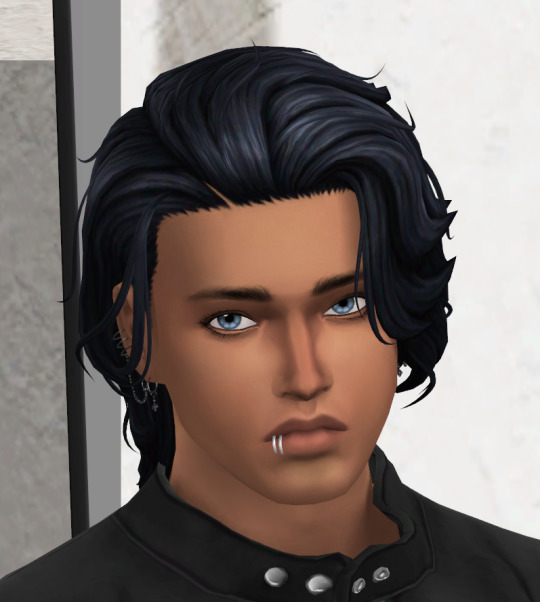



Have fun and Happy Simming!!
Lyndsay Rookwood SFS
Opal Harris SFS
Raven Prescott SFS
Cruz Alvarado SFS
Rosalie Harris SFS
Not So Berry Challenge SFS
Kira Grimes SFS
#leslierosesims#mycc#thesims4cc#thesimscommunity#leslierosesimsdownloads#mydownloads#thesims#thesimscc#sims4#showusyoursims#thesims4#sims4cc#thesims4customcontent#sims4cas#modded#simscc#simblr
0 notes
Text
Chanel So Black Leboy Old Medium
Elevate your style with the Chanel So Black Le boy Old Medium, a masterpiece of luxury and sophistication. Crafted from premium lambskin leather and featuring an all-black hardware design, this iconic handbag redefines elegance. Measuring approximately 9.8 x 2.8 x 5.9 inches, it offers the perfect balance between practicality and chic design. The intricate quilted pattern and signature CC logo clasp make it a standout piece in any wardrobe. This handbag, though new and unused, may have some faint scuffs on the bottom, noticeable only upon close inspection. Rest assured of its authenticity with Entrupy certification, and enjoy the added convenience of inclusions such as authentication cards and a protective dustbag.
0 notes